THE APPS I USE EVERYDAY
- dhruvtalksstech
- Aug 13, 2022
- 4 min read
I feel that discussing this is even more important than discussing which devices I use. The smartphone I use may or may not be out of your reach but the apps are universal most of the time and available on both the Google Play Store and the App Store. I hope the same applies to the apps that I use daily. For context, I use an Android device and have had one for the past 3.5 years. I use a wide range of apps: productivity, games, news etc. But I don't have a LOT of apps on my phone. My phone's only 64GB so I don't have that flexibility. I try to download as few apps as possible because more apps just take a lot of storage and slow down the device by occupying RAM all the time.

I will start with a few basics and essentials that almost everyone has on their phones nowadays. I use WhatsApp for texting since SMS and other forms of text are not very popular in my country. Everybody in India uses WhatsApp and India has over 500 million users in India. It is very well integrated into the market and even small businesses use it to reach customers, deliver products and update about the same. WhatsApp is fairly configurable as well. It rests on the home screen's bottom and is one of the quick access apps just because it is used so frequently. Everyone is expected to be on WhatsApp and all kinds of organizations form groups on WhatsApp only to send information. This is one of the reasons why India does not have a big "check the mail" culture.

I use a lot of Google services such as Chrome, Gmail, Maps, Photos, Drive, Authenticator, Docs and Google One. The main reason why I like using Google applications is that they offer continuity and work well with HP Laptops. Everything syncs very well and the fact that Google is commonly used by everyone around us is a huge plus. It makes it easier to just share everything. Google seems to have an app for everything you could ask for. Their fingers are in all pies except the fact that they seem to have 10 hands. Of all the apps I just listed, I use Gmail to check my mail and prefer it over other similar apps. There's not any other alternative for Google Maps on Android. Google Maps is also integrated into WhatsApp for sending current locations so it makes more sense to have Google Maps. It also does much more than just navigation itself. It can track cycling activity and share the location.

I also use a host of Microsoft apps (not as many as Google apps) such as Outlook, Authenticator, To Do, Powerpoint, Teams and OneDrive. I have always felt that Microsoft has always been more utility and office requirement oriented whereas Google targets customers for normal use and all. To-Do is the most useful app I have ever come across in my entire life. Samsung's native reminder app is as useful as the "Phone a friend helpline" in KBC. It is a brilliant Reminders app, I like the theme settings, customizability, promptness and accuracy of reminders, and ability to add notes to reminders, add due dates and make categories. It has also a nice widget on the home screen which allows me to take k glance at the Important tasks for today. I use OneDrive as well to be on the safer side (in case Google Photos goes bonkers). I mainly use Outlook to check my school emails and class reminders.

Adobe Scan is the best app for scanning documents which is something I have to do often for online project submissions. It readjust boundaries, and tones and aligns all of them properly. The Notes app on iPhone still has the best scanner on the planet but that isn't available to me, unfortunately. For times when I need to relax and entertain myself after a long day of studying, blogging and whatnot, I use Spotify, Apple Music and Wynk Music for listening to music. I use YouTube to watch car and tech reviews and informational videos. I don't play games very often but have Call of Duty installed which I play seldomly.


I have a few car apps since my cars are well, connected and smart. I like to stay updated on what's happening around the world and the WSJ app is my go-to app for this. My phone won't be mine without the Wix app which I use to manage my blog site and check how well it is doing around the world. I also use a few Samsung apps such as Smartthings, Samsung Notes, and Samsung Pass. I am an avid cyclist and use Zeopoxa cycling to track my cycling activity. It is probably Chinese and that would make me delete it right away if only it did not work so well. And yes, I did go through its whole privacy policy and found no major red flags which are surprising considering that it's probably a Chinese app. I have no other Chinese apps because they just harvest and sell your data.
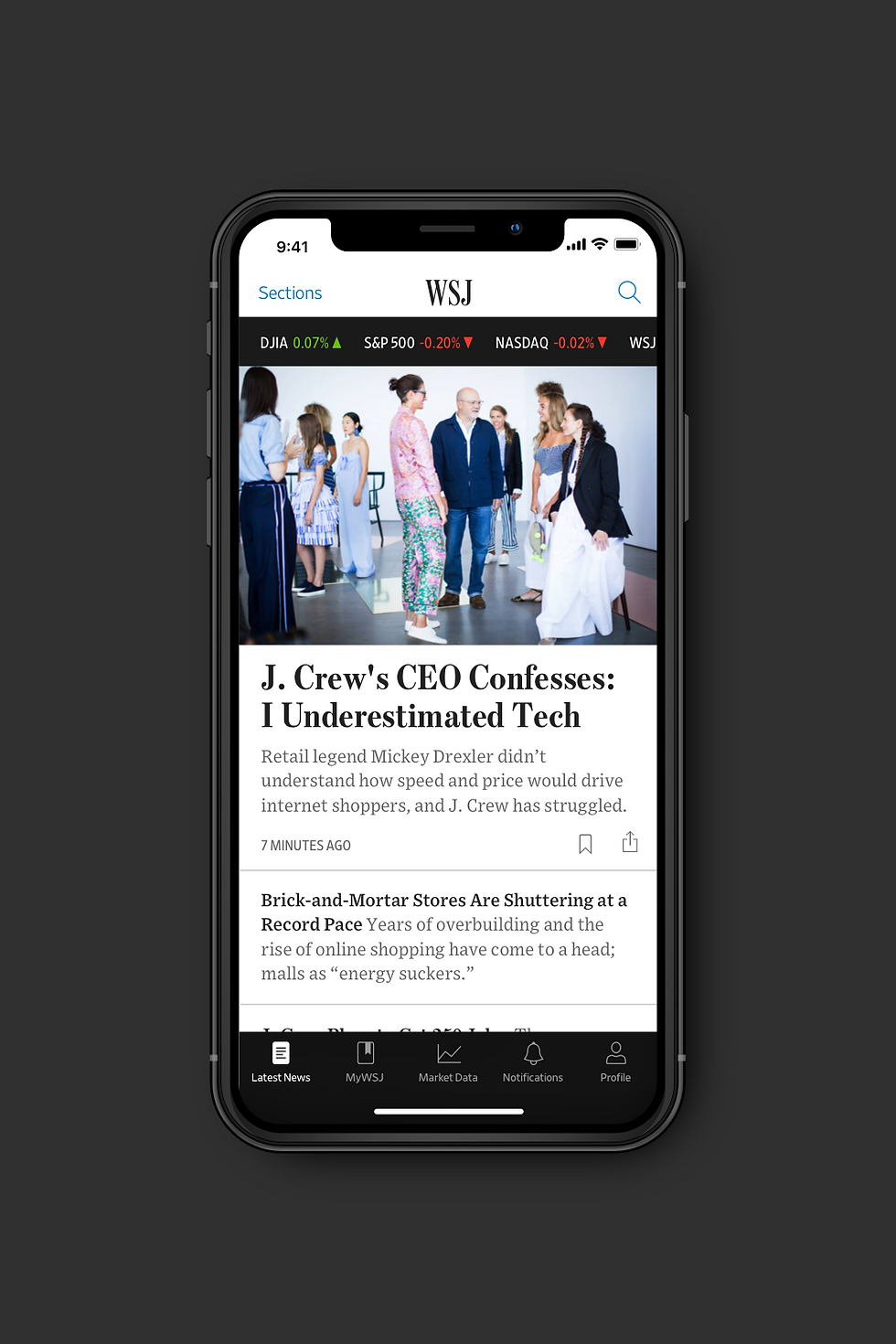
I am also on Instagram and don't use it very often and would probably delete it whenever I feel like doing so but my association with some organizations and work requires me to maintain a social presence. It is the only social media account that I have. I don't use Instagram very often. I also use an app developed by me called Image Recognizer. (https://play.google.com/store/apps/details?id=com.purpletutor.info.dhruvimagerecognizerapp) Consider taking a look and downloading if you feel the need.
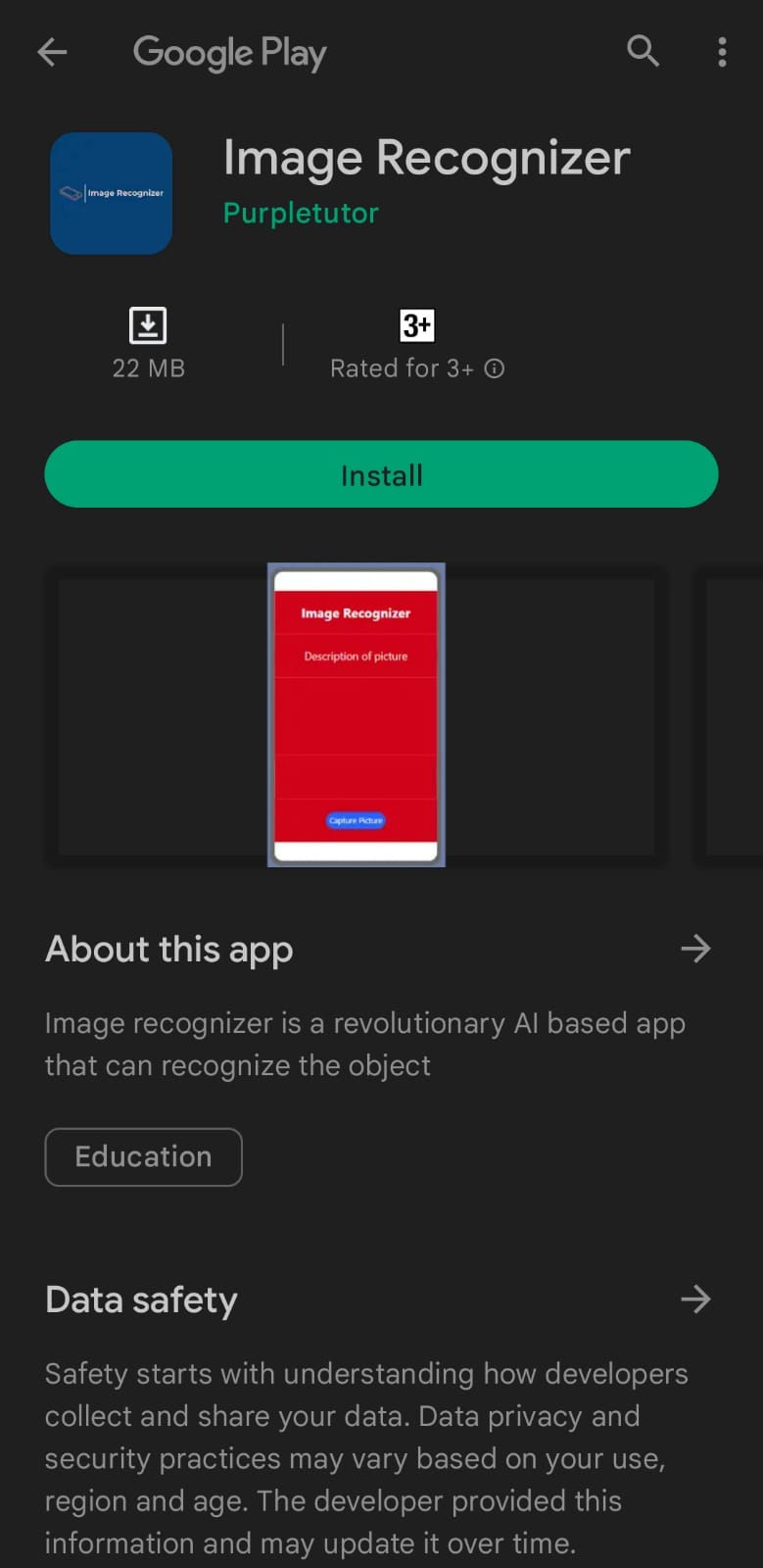
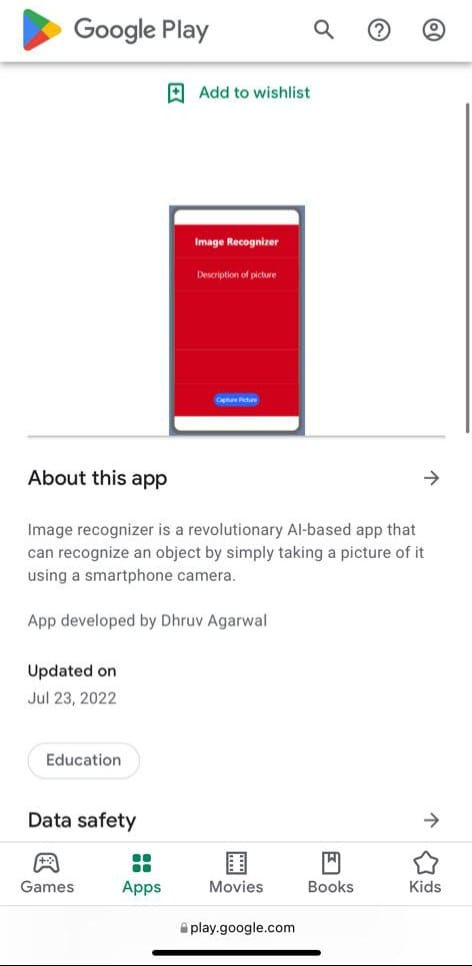
SUBSCRIBE TO MY FORMS AND YOU WILL BE THE FIRST TO KNOW WHEN A BLOG GOES UP AND LIVE
If you made it this far, a sub to my updates would make me ………. H(APP)Y !!!!!
JAI HIND













Comments